eServices Sign In User Guide - My eGov
eServices Sign In
User Guide
eServices Sign In is a digital Identity and Access Management (IAM) solution that offers the ability to access Cayman Islands Government online services in a streamlined, seamless and secure way. This step-by-step guide will help you to navigate the the Cayman Islands Government eServices account registration and self-service functionality.
On this page:
- Creating an Account
- Username, name, and email address
- Choosing a password
- Not receiving a registration email?
- Signing In to eServices
- Self Service
- Forgotten Username or Password
- Multi-factor Authentication
- Updating your profile
- CIG Authenticator App
- Frequently Asked Questions
- Contacting us for assistance
Creating an eServices Account
Anybody may create an eServices Sign In account; there are no eligibility criteria. To create an account, click on the blue Sign In button at the top of this page, then click the link to "Create an account".
View the process on YouTube.
The sign in page may also be found by browsing to http://register.egov.ky.
You will be directed to the Sign Up page.
Username, name, and email address
On the Sign Up page, the following information is requested:
- Username: this can be anything you choose as long as it has not been used before in the system. Choose carefully because it can never be changed. You don't need to remember it though, as you can always sign in using your email address instead of your username.
- First and Last Names: We recommend that you use your real name, as this may help us provide support to you in the future.
- Email Address: Enter your email address. We recommend that you use a personal email address in preference to a work email address, so that you can retain access in the event that you move jobs.
An email is sent to the email address that you entered. Click the link in that email to proceed.
Choosing a Password
You will then be asked to specify a password for your account. The password must be at least 8 characters long, should contain a mixture of upper and lower case letters, and must contain at least one number. It also must not contain any words from your username.
Not receiving a registration email?
Some customers report that they do not receive a registration email, and are therefore unable to continue with their registration. We always send the registration email within seconds of the registration request being submitted, so if you are not receiving your email it is almost certainly because it is being blocked by your company or email provider, or because it is being filed as junk mail. Please follow the advice on our FAQ page.
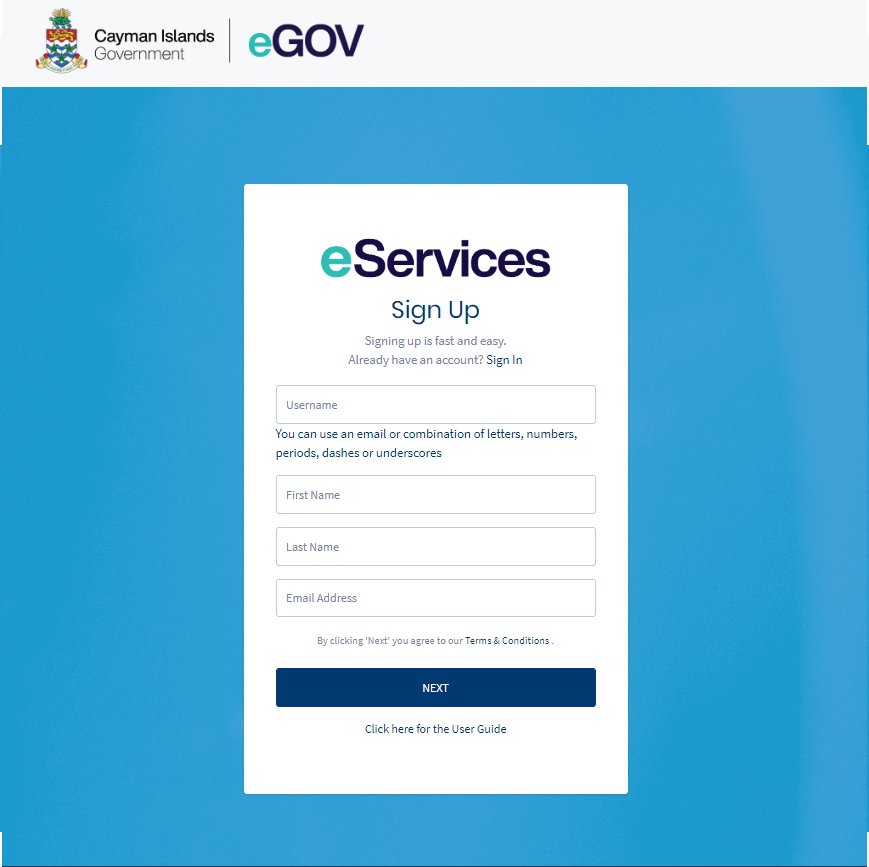
Signing In to eServices
On the Sign In page, enter your username or your email address. Then enter your password. Click the next button to continue. If your username or email matches an account, and you have entered the correct password for that account, then you will be asked to provide a One Time Passcode (OTP). We can send you a One Time Passcode by email to the address registered with your account, or by text message (SMS) to your mobile phone.
Alternatively, you may wish to use an authenticator app to generate your OTPs. Cayman Islands Government publishes an app for Android or iOS, but you may choose to use any standards-based authenticator app.
Trust your browser or device
Once your have provided a correct OTP, you will be asked if you would you like to trust the browser or device that you are using for the next 30 days. If you choose to do so, when you login again you will be prompted for your username and password as usual, but you will not be prompted to enter a One Time Passcode.
This option should not be used on a computer or device that is shared with other people. If you choose to use this option, a "fingerprint" of your browser and device or computer is saved on your account, and a comparison is made every time you sign in. Note that if you use a different browser on the same computer, or if you use an "incognito" or "in private" browser, then "Trust your browser or device" will not work.
Self Service
Forgotten Password
If you have forgotten your password, or need to reset it becuase it has expired, you can do so clicking the Forgot Password link, and we'll send an email to you with a link that allows you to specify a new password.
If you don't receive the password reset email, there are a number of possible reasons:
- We don't have an account associated with the email you have specfied.
- The email has been marked as spam or filed in a "junk mail" folder.
- The email is being blocked by your company or email service provider.
Your username is not so important for signing into the eServices platform, as you can always login using your email address instead of your username, in conjunction with your password. However, to sign in to JobsCayman or Immigration Online, you must use your username; your email address will not be accepted. To recover your username, enter your email address, and we'll send you an email to remind you of your username. Alternatively, login with your email address and visit the My Profile page to see your username.
Multi-factor Authentication
Multi-factor Authenticaion (MFA), otherwise known as Two Factor Authentication (2FA), better secures your account by ensuring that you can only login with two "factors". The first factor is "something you know": your username and password. Using only one factor is not particularly secure; if someone obtains your password they would be able to login and act on your behalf. For that reason, we also use a second factor to secure your account. The second factor is "something you have". For Cayman Islands Government's eServices Platform, this second factor can be:
- a mobile phone (using SMS text messages),
- a software authenticator such as the CIG Authenticator App,
- a specific browser or device that that has been saved as "trusted",
- access to an email account.
Updating your profile
To update your eServices Sign In profile, please visit my.egov.ky, click your avatar in the top right of the page, and select My Profile from the menu. Here you can change your password, names, the phone number to which we send One Time Passcodes, and your e-mail address. You may also upload a photo to be used as your avatar. Providing your profile picture is optional, but it can help you know when you’re signed in to your eServices Sign In account.
CIG Authenticator App
Authenticator Apps are a convenient way of generating One Time Passcodes (OTP). Instead of us sending you an OTP by email or text message, you can use an app to generate an OTP on your phone or tablet. If you use a standards-based authenticator app to login to other systems, you can add eServices Sign In to your existing application. If you don't already have an Authenticator App on your device, you can download the CIG Authenticator App for iOS from the App Store, or for Android from the Play Store.
To add eServices to an authenticator app, when you are prompted for a One Time Passcode, select "Authenticator App" and follow the instructions.





The services below have been partially enrolled into eServices Sign In. You use the same username and passoword that you use for eServices Sign In, but you have to sign in to each one independantly:
Frequently Asked Questions
Frequently Asked Questions
Contact us for assistance
Question about an online service? For support matters related to a specific online service, please address your enquiry directly to the line-of-business helpdesk below. If you need help signing in, please contact eServices@gov.ky.
